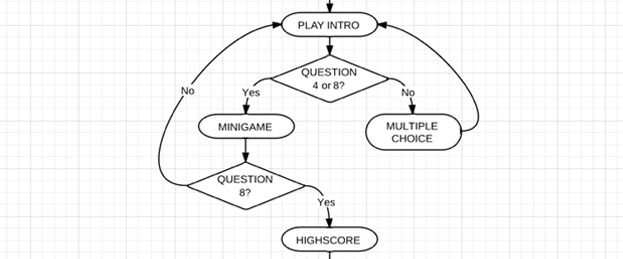The development of the component of the Games is one of the most elaborate parts of the application. So during the analysis and design phase of the game a flow chart from the players perspective is created (see right).
After choosing the ammount of players in the round, the general procedure is explained to them, after which a short intro is played before the question shows up. After the fourth and eighth round of questions a mini-game starts in order to create variety in the game. After the second mini-game the high score is shown and the game is over.
As the players point of view is different from the programmers perspective, another chart is used which divides the process / the game into eight stages. By this classification it can be determined based on the current phase number, which part of the game is currently running. After finishing a phase the next is started. By this seperation the application is much like a film which parts run piece by piece on players command.
After the selection of the number of players main function game_init() which takes you through the different phases is called.
Description of the phases:

Phase 0:
On the first function-call an external *.swf file is played, in which the user is greeted by the game show host. The number of rounds is increased. And while the greeting-sequence plays the 1st Phase is already being called.
Phase 1:
In the first phase, all necessary variables are initialized and reset to its original value, so the round can easily start from scratch.
This also means that all player levels are reset to level 2, the balances are zeroed out the previous rounds and the list of previously asked questions will be emptied. The reset is done because it is assumed that the players take turns in front of the device and compete in each round with new candidates.
Furthermore, the background and other graphical elements such as the category display and “Buzzer” of the player are positioned.
Since this phase happens during the intro we have to wait until its end before we continue.
Phase 2:
Phase 2 of the game is the instruction phase. The control of the game and the rules are explained to the player. This is shown graphically a animation of the “Buzzer”.
After the instruction the game continues to the first actual game phase.

Phase 3:
The third phase of the game is the entry point for each new question asked in the game.
A random question is selected in it while the player sees a slightly funny designed intro-sequence. This includes the number of the current question that the candidate keeps track of how many questions he has already been answered. At the end of the intro to the category of question, and the obtained points are displayed and read aloud.
Phase 4:
After the intro finishes playing and the players know the category, they will be directed to the question. It is either used one of the standard transitions or, if available, the stored audio file in the already mentioned “Pretalk” entry in the question database.
Furthermore the question appears in phase 4 and is read. While the question is read, the “buzzer” is disabled, so that everyone knows the complete text. Thus is made in this version to prevent players to rush into answering.
Phase 5 / 6:
From this point where the four possible answers are displayed, the players have the chance to answer by pressing their “buzzer”. If the last answer is read Phase 6 is called which stars a ten-second countdown.
If the countdown expires, or a player answers the question correctly, the statement read to the correct answer and the points are distributed.

Phase 7:
The last phase of the game is the verifier. In it all text fields, that have been animated during the quetion, are returned to their original position and the “buzzer” is disabled for all the players again.
In addition, it is checked how the game should proceed at this point. Thus, after the fourth and eighth round a mini-game is selected at random to create a change between the question and answer sessions.
Many games use such phases or loops to control their process. Simple jump-phases at a jump ‘n run game or a running countdown use this method. By dividing the application into simple parts the application always knows what has happened, what’s happening now and which step needs to be done afterwards.
Upcoming blog entries
Making The Game – Part 16: Mini-Games
Making The Game – Part 17: Evaluation and deployment of the application
Making The Game – Part 18: Concept for school use and outlook