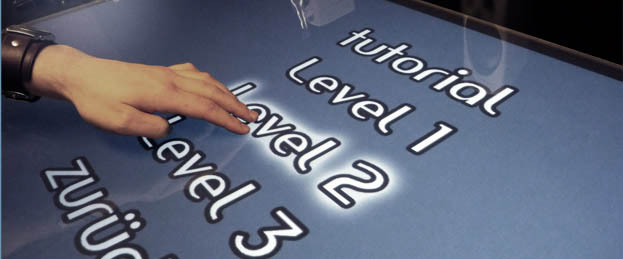Programs and games nowadays have to run not only on a particular platform. So I have chosen some multi-touch devices on which the application in this project should be playable.
However, since not all devices have the same capabilities and limitations we have to take a look at the differences in the performance of the devices, so that the application can run smoothly and error-free in the end.
In addition to the performance we mainly take a look in to the multi-touch capabilities as well as other natural ways of interacting with the devices.

MSI Wind Top AE2060 – All in One PC
The MSI Wind Top All-in-one PC is the primary device on which the application should be able to run.
Resolution: 1600 x 900
OS: Windows 7 Home Premium 64Bit
Memory: 2GB
Graphics: Intel GMA X4500
Processor: Intel Celeron 2.60 GHz
Multi-touch input: 2 contact points, can be operated with a stylus and finger
Touch technology: 2 camera method
Other: built-in webcam
As seen in data sheet, the MSI Wind Top AE2060 is a moderately good computer with multi-touch capabilities. However, it should be noted that the use of an onboard graphics card limits programs and games in terms of their graphical capabilities.
This restriction may cause some effects in Flash to reduce the fps rate (fps: frames per second) in a significant way. For example, by using the alpha channal flash needs a lot of computing power (*sigh*) which is usually processed by the graphics card, so if there is a lack of power in this field the application stutters during animations with the alpha-channel.
As technique for the detection of touch-points the two-camera method is used. Since we can only identify two points of contact at the same time, with this method, we have to take care in the development phase, that there are no more than two touch points needed during the game. It may cause unwanted effects if we have more than two fingers on the screen. Among the effects that occur seen on the computer is the “jumping” of contact points, where one of two available touch points jumps back and forth between the fingers resting on the display.
By the built-in webcam, it is also possible to realize in addition to the touch input, a control via body movements on the computer.
Touch Table (h_da)
The multi-touch table the computer science department at Darmstadt University is the second multi-touch-capable device on which the application is to be run later.
Resolution: 1280 x 720
OS: Windows 7
Memory: 4GB
Multi-touch input: 255 contact points, fiducials
Touch technology:Rear Diffused Illumination, TUIO-Protokoll with Multi Touch Vista
The multi-touch Table is a Rear DI Multi-touch table, which transmits the detected points of contact on the TUIO protocol. But for an easy use of multi-touch, multi-touch vista, which transforms the TUIO-data to native Windows 7 touch-points, is installed. Thus, no special extension in the field of touch-point processing is necessary in the development.
The biggest advantage of the multi-touch table is the maximum number of contact points. So there are up to 255 simultaneous touch points available, so that no limits should be set with regard to the multi-touch capabilities.
The motion control via webcam would also work in principle on the table, if we would connect another camera to it, but by the horizontal display the movement is restricted because the user hase to look at the screen at every time to follow the couse of the game.Moreover, in this case, the perspective for the players would be irritating, because he has to look down to see the camera image, which is taken from a different angle.
Since the multi-touch table a normal, high-performance desktop PC, the hardware-side constraints are negligible.
Desktop-PC
As already mentioned the game should also run on any home desktop PCs or laptops without multi-touch hardware.
Due to the lack of multi-touch capabilities the number of concurrent players has to be limited so that a traditional control via keyboard and mouse is possible. Although, simple mini-games where no or limited multi-touch interaction is required, could be rewritten ad mouse or keyboard games, but this also limits the amount of players.
However, most modern laptops and monitors have built-in cameras, so at least the controller using body movements will not be completely excluded in the PC-version.
Because of the different systems arise thus three different configurations for the game to be developed.

Since the available hardware reaches from inefficient to efficient, from multi-touch-enabled to computers without touch-capabilities, the application has to be created dynamically to react to the current device. This includes not only a scalable representation, in terms of the different screen resolutions, it also includes the scalability of the presentation and quality effects.
Only by observing and responding to these differences a smooth gaming experience can be guaranteed on all hardware systems.
In addition, because of the lack of touch capabilities on normal computers, the maximum number of players has to be limited, otherwise a more complicated control would be needed (what we do not want).
Upcoming blog entries
Making The Game – Part 7: Interesting researchs on multi-touch
Making The Game – Part 8: Advantages and disadvantages of NUI and GUI
Making The Game – Part 9: Game Design
…