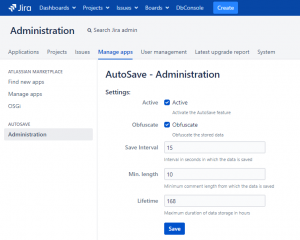Who does not know the problem. You work at home or on the go and the internet connection is lost exactly at the moment you want to send a detailed comment.
AutoSave adds a safety net to your Jira instance and periodically saves comments in your local browser as draft, so they don’t get lost in a case of failure.
After Adding more than 10 characters in a comment field, AutoSave automatically stores the information, for max 7 days, in your local browser, so you can restore it any time.
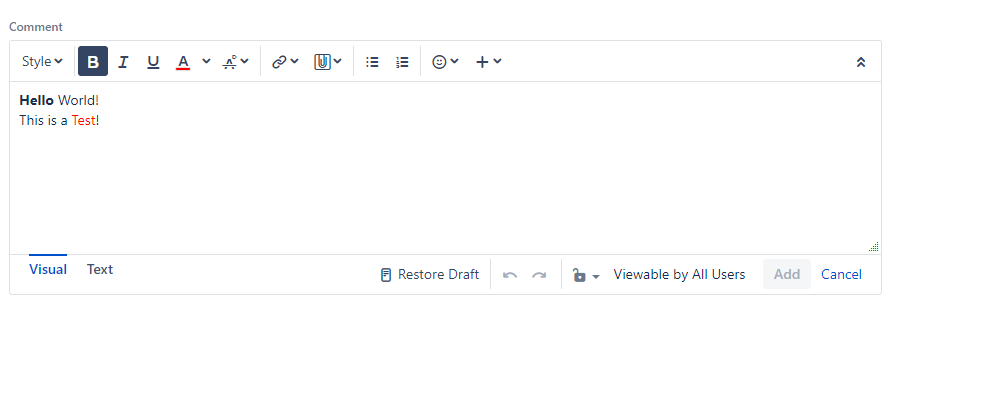
If a draft is saved, you’ll notice a „Restore Draft“ button in the bottom of the Jira editor.
Drafts are Removed from the browsers storage after clicking on „Add“ or „Cancel“ as well as after 7 days.
Administration
The app can be configured in the administration area.
Active: Option to enable or disable the AutoSave feature.
Obfuscate: Option to obfuscate data before being saved. This way the stored data is not readable as plain text.
Save Interval: Interval in seconds at which the comment is saved.
Min. length: Minimum length a comment needs to have before is is saved.
Lifetime: Duration how long a saved comment is stored.